Power to the 'puter!
 One of my computers is housed in what can be called a design case. The case in itself is very nice and I like it very much, but it has one big flaw: the power button.
One of my computers is housed in what can be called a design case. The case in itself is very nice and I like it very much, but it has one big flaw: the power button.
If you press the button the right way, the computer starts and all is well. Press it the wrong way, and not only does the computer refuse to boot, the button also sticks behind the design panel so you can't press it again.
A few days ago, when the power button decided to stay hidden again, I finally had enough and decided to swap the button for another one. A simple task - at first sight...
I couldn't just remove the original button: not only was it part of the case front, it was also stuck there with some kind of resin, which also covered part of the cabling. Replacing the button was out of the question. Therefor, I grabbed a new momentary contact switch (one similar to the thumbnail above) and lodged it into one of the free 5.25" drivebay covers. I cut the wires from the original switch, and attached them to the new switch. No problem - until I pulled the wires a bit too hard by mistake.
Not one of my best moves, because I had no idea where the plug needed to be connected to my motherboard! Thank $Deity for Usenet, because someone called Paul was kind enough to send me the necessary info concerning the pin connections on my motherboard.
Image of an ASUS motherboard
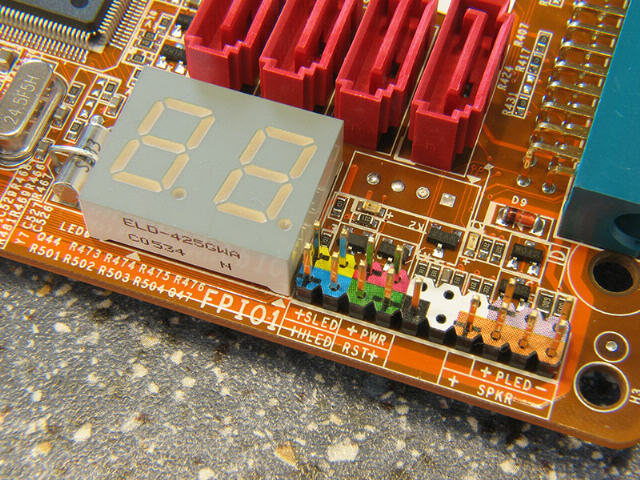
Fortunately, the front-panel-to-motherboard connection layout is standardized - it consists of two rows of ten pins, some of which are missing. On the bottom row of pins, the farthest pair on the right are for the reset button. The third pin from the right is either empty or idle, and the two pins to the left of that idle pin are the power button pins. Connectors should be oriented with the labelled side down.
That was the good news - the bad news was that, even after connecting the wires back to the motherboard, my computer still wouldn't boot. Rats.
Eventually I have up and made a trip to Bells (my favourite computer shop), where they told me that I needed to reset the motherboard. Apparently I did something wrong, which made the motherboard go into some sort of "lock" mode. There are two ways of resetting a motherboard:
- There is a special reset jumper on each motherboard: switching the jumper will unlock the motherboard.
- Removing the CMOS battery will also do the trick.
Since the battery also needed replacing after having served for all those years, I replaced it and voila - my computer came back to life!
All is well that ends well, they say - but I'd still advise you not to pull any cables if you're going to replace a power switch :)